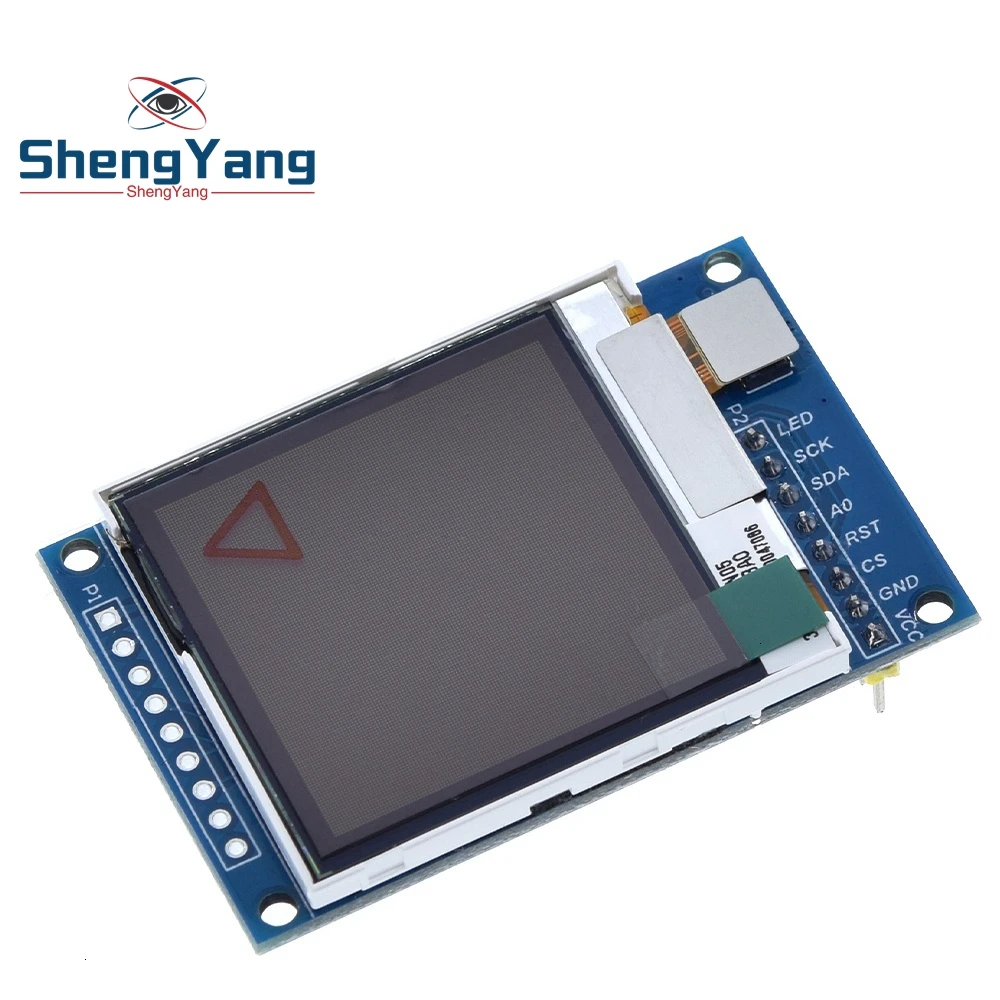This is an attempt to recreate that thread, but theres no backup and nothing on Wayback, so its just the bits I remember. Please chip in as before!
There are two popular sizes, in 1.3" and even smaller 0.96" formats. They're also available in half-height which is 128 pixels wide by 32 high. Heres one alongside a standard 16x2 LCD:
...and heres the larger one (only 1.3" !!!)
Here's Ian D's impressive 'analogue' panel meter:
Its possible to get six lines of 21 characters using a small font, its still very readable:
Here's my campervan monitor screen showing voltages & Ah to and from the batteries:
Here are a few graphics created specifically for these displays, with the code that drives them:
Here's Martins Reedy-Ten display:
These displays use a library called "U8glib", there is a version 2 with more stuff but more overhead, personally I still use the original U8glib as it works perfectly. Why change?
The library is here, click "Clone or download" and in Arduino import the library as a zip.
https://github.com/olikraus/U8glib_Arduino
In the sketch, the header should use SSD1106 for the 1.3" display and SSD1306 for the 0.96":
#include <U8glib.h>
U8GLIB_SH1106_128X64 u8g(U8G_I2C_OPT_NONE|U8G_I2C_OPT_DEV_0); // for the 1.3"
or
U8GLIB_SSD1306_128X64 u8g(U8G_I2C_OPT_NONE|U8G_I2C_OPT_DEV_0); // for the 0.96"
Something to watch out for - spot the difference!
To create the graphics, to date I've used a program called 'Graphene' which is almost impossible to find, hence I've attached it here. There were no instructions so I've added a 'read me' to the zip. Max has since found a brilliant alternative which can either be used online, or saved for offline use: viewtopic.php?f=81&t=787#p6324
The graphic is created using your fave graphics program, I use Paint Shop Pro. Its sized to suit the display, ie 128 pixels by 64, or 128 by 32 for the half-sized displays. It has to be just two colours, black & white, and saved as .png format (Portable Network Graphic).
Because of the very low resolution (128x64) its essential to 'zoom-in' to pixel level and manually tidy up the graphic within Paint Shop Pro or whatever. If you reduce a photo to two colour levels then scale it down to 128x64 it will hardly be recognisable!
Heres a typical 'manually reworked' 128x64 picture:
Cheers
Phil
.